Computers are a tool for storing and working with information. That’s the only thing they do. They can do this in very complicated ways that appear to be almost magical but it is still what they are doing: working with information – in some cases a lot of information and working with it very quickly.
Information is stored in files. Each file is like a report or a book (a document – like this one), a set of letters or characters that are apparently random but which a program (which is also a file, or a set of files) knows how to display to you in an understandable way.
Here’s part of a PDF file (opened in a text editor):
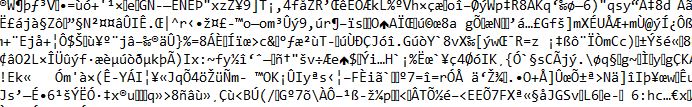
It looks like nonsense but a program (e.g. Adobe Acrobat Reader) displays this in a readable and understandable way.
There are many different types of files, some are:
- letters
- reports
- spreadsheets
- videos
- pictures
- emails
- webpages (like this one)
- settings
- scripts
- programs
but there are any number of file types.
Files are stored in Folders. Folders can also contain other folders (these are often called subfolders). A folder can contain files and folders. How your computers’ folders and files are organised is crucial to how it works. I recommend spending some time (just a couple of minutes, maybe five at most) looking at how your computers’ files and folders are stored so that this is not an unusual thing when you need to look through them as part of your work. You can do this without breaking anything by opening one of the following programs and clicking on and in folders, just don’t delete anything 😉
Windows: Computer / My Computer / File Explorer / This PC
Linux: Files
Mac: Finder
This page is about files and folders in Windows but the principles apply to any computer operating system (Windows, Linux, Mac).
And here is a page with lists of various Operating Systems
